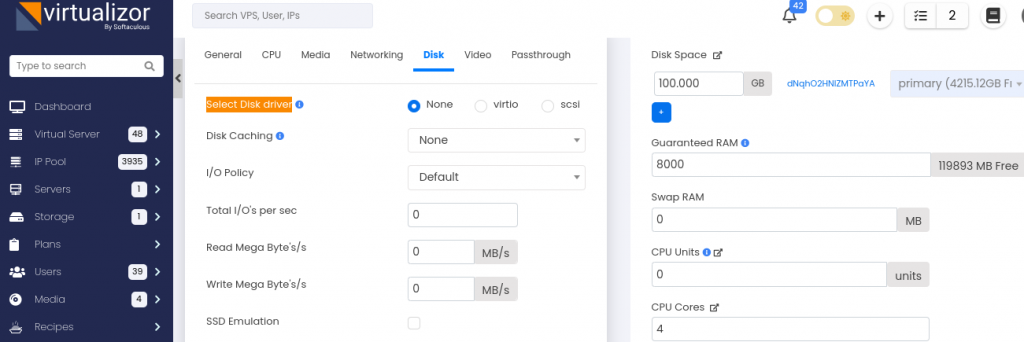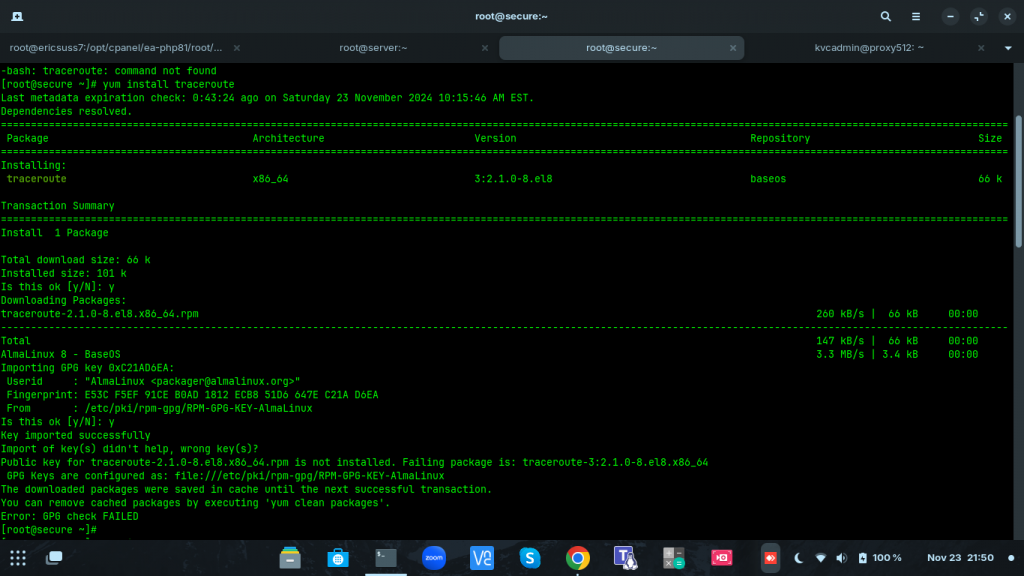If you are not able to login to wordpress admin and want to reset password
Follow below steps
Login to server as root user
Check database name in wp-config.php file
grep DB_NAME wp-config.php
mysql
use DB_NAME;
mysql> show tables;
+————————–+
| Tables_in_onlinesu_wp637 |
+————————–+
| wp_commentmeta |
| wp_comments |
| wp_links |
| wp_options |
| wp_postmeta |
| wp_posts |
| wp_swp_testimonial |
| wp_term_relationships |
| wp_term_taxonomy |
| wp_termmeta |
| wp_terms |
| wp_usermeta |
| wp_users |
+————————–+
13 rows in set (0.01 sec)
select * from wp_users;
Note down the username password you want to reset
and run below command to reset username password
mysql> UPDATE wp_users SET user_pass = MD5(‘Akaomxxx’) WHERE user_login =’username’ ;
Query OK, 1 row affected (0.01 sec)
Rows matched: 1 Changed: 1 Warnings: 0