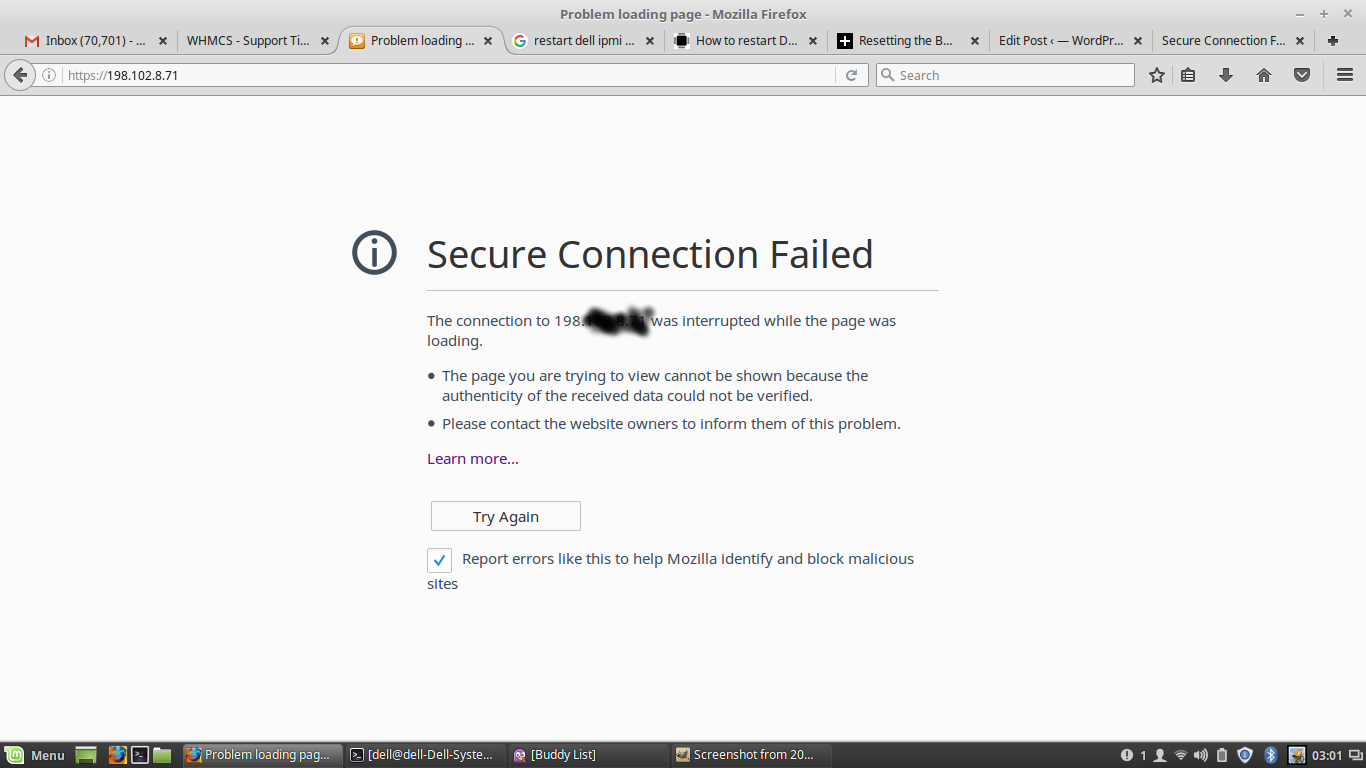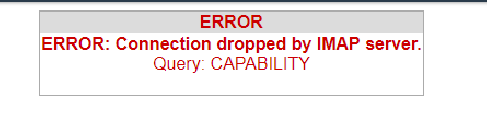While installing Virtualizor on one of the servers which had linux Centos 7 was getting error
[root@ny7 ~]# ./install.sh email=xxx@gmail.com kernel=kvm
———————————————–
Welcome to Softaculous Virtualizor Installer
———————————————–
An existing installation of Virtualizor has been detected !
If you continue to install Virtualizor, the existing installation
and all its Data will be lost
Do you want to continue installing ? [y/N]y
1) Installing Libraries and Dependencies
2) Installing PHP, MySQL and Web Server
3) Downloading and Installing Virtualizor
error reading information on service virtualizor: No such file or directory
Warning: include_once(_universal.php): failed to open stream: No such file or directory in /usr/local/virtualizor/install.php on line 1368
Warning: include_once(): Failed opening ‘_universal.php’ for inclusion (include_path=’.:’) in /usr/local/virtualizor/install.php on line 1368
Notice: Undefined index: path in /usr/local/virtualizor/install.php on line 1373
Warning: include_once(/globals.php): failed to open stream: No such file or directory in /usr/local/virtualizor/install.php on line 1373
Warning: include_once(): Failed opening ‘/globals.php’ for inclusion (include_path=’.:’) in /usr/local/virtualizor/install.php on line 1373
Notice: Undefined index: mainfiles in /usr/local/virtualizor/install.php on line 1376
Warning: include_once(/functions.php): failed to open stream: No such file or directory in /usr/local/virtualizor/install.php on line 1376
Warning: include_once(): Failed opening ‘/functions.php’ for inclusion (include_path=’.:’) in /usr/local/virtualizor/install.php on line 1376
– Configuring Virtualizor
Fatal error: Call to undefined function generateRandStr() in /usr/local/virtualizor/install.php on line 1388
ERROR :
There was an error while installing Virtualizor
Please check /root/virtualizor.log for errors
Exiting Installer
[root@ny7 ~]#
The issue was due to wrong time zone in server
I went ahead and setup NTP and synced time to fix the issue
[root@ny7 ~]# yum install ntp
Loaded plugins: fastestmirror
Setting up Install Process
Loading mirror speeds from cached hostfile
* base: mirrors.lga7.us.voxel.net
* extras: mirror.atlanticmetro.net
* updates: mirrors.lga7.us.voxel.net
Softaculous | 2.9 kB 00:00
Softaculous-extra | 2.9 kB 00:00
base | 3.7 kB 00:00
extras | 3.4 kB 00:00
updates | 3.4 kB 00:00
Resolving Dependencies
–> Running transaction check
—> Package ntp.x86_64 0:4.2.6p5-10.el6.centos.2 will be installed
–> Processing Dependency: ntpdate = 4.2.6p5-10.el6.centos.2 for package: ntp-4.2.6p5-10.el6.centos.2.x86_64
–> Running transaction check
—> Package ntpdate.x86_64 0:4.2.6p5-10.el6.centos.2 will be installed
–> Finished Dependency Resolution
Dependencies Resolved
============================================================================================================================================================================================================
Package Arch Version Repository Size
============================================================================================================================================================================================================
Installing:
ntp x86_64 4.2.6p5-10.el6.centos.2 base 599 k
Installing for dependencies:
ntpdate x86_64 4.2.6p5-10.el6.centos.2 base 78 k
Transaction Summary
============================================================================================================================================================================================================
Install 2 Package(s)
Total download size: 678 k
Installed size: 1.8 M
Is this ok [y/N]: y
Downloading Packages:
(1/2): ntp-4.2.6p5-10.el6.centos.2.x86_64.rpm | 599 kB 00:00
(2/2): ntpdate-4.2.6p5-10.el6.centos.2.x86_64.rpm | 78 kB 00:00
————————————————————————————————————————————————————————————————————
Total 2.9 MB/s | 678 kB 00:00
Running rpm_check_debug
Running Transaction Test
Transaction Test Succeeded
Running Transaction
Installing : ntpdate-4.2.6p5-10.el6.centos.2.x86_64 1/2
Installing : ntp-4.2.6p5-10.el6.centos.2.x86_64 2/2
Verifying : ntp-4.2.6p5-10.el6.centos.2.x86_64 1/2
Verifying : ntpdate-4.2.6p5-10.el6.centos.2.x86_64 2/2
Installed:
ntp.x86_64 0:4.2.6p5-10.el6.centos.2
Dependency Installed:
ntpdate.x86_64 0:4.2.6p5-10.el6.centos.2
Complete!
[root@ny7 ~]# service ntpd start
Starting ntpd: [ OK ]
[root@ny7 ~]# chkconfig ntpd on
[root@ny7 ~]# rm -rf /etc/localtime
[root@ny7 ~]# ln -s /usr/share/zoneinfo/America/Chicago /etc/localtime
[root@ny7 ~]# ntpdate pool.ntp.org
19 Sep 11:27:27 ntpdate[2345]: the NTP socket is in use, exiting
[root@ny7 ~]#
[root@ny7 ~]#
[root@ny7 ~]# date
Tue Sep 19 11:27:30 CDT 2017